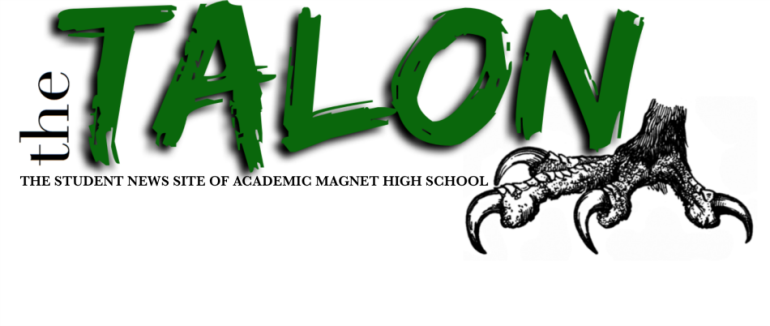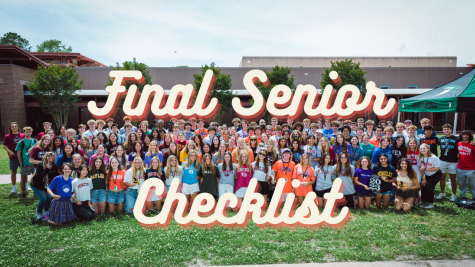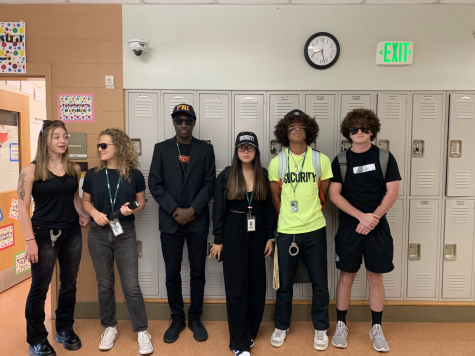Your Guide to Helpful Educational Tools
What apps and websites to use when you’re in an academic pinch.
As we all know, school can be pretty challenging and sometimes a little help whether that’s your parents or a tutor is what’s needed. But what do you do when it’s 11:00 at night, and you cannot figure out how you got that math problem wrong or simply do not have the time to write flashcards? Well, keep reading to see the perfect resources to use for any of your academic woes.
 First up we have a classic Photomath. The app is pretty simple: you scan a math problem, and it gives you the answer with the work. However, the app is helpful for more than just tricky algebra. It can take derivatives, graph functions, and more. While it is no substitute for practicing math, and you should definitely do your homework, it’s a pretty handy tool. Personally, I use it to check math answers or figure out where in my work everything went wrong. Other similar tools include Symbolab or Mathway, but photo math is for sure the superior helper. Sometimes it even recognizes problems from the textbook homework was assigned from and it gives you the direct textbook answer with work.
First up we have a classic Photomath. The app is pretty simple: you scan a math problem, and it gives you the answer with the work. However, the app is helpful for more than just tricky algebra. It can take derivatives, graph functions, and more. While it is no substitute for practicing math, and you should definitely do your homework, it’s a pretty handy tool. Personally, I use it to check math answers or figure out where in my work everything went wrong. Other similar tools include Symbolab or Mathway, but photo math is for sure the superior helper. Sometimes it even recognizes problems from the textbook homework was assigned from and it gives you the direct textbook answer with work.
This next one is for my fellow classmates that can’t remember the comma rules and aren’t really sure what “passive voice misuse” even means. While the ads are annoying and it’s very irritating when it randomly appears on your browser, Grammarly is very useful when needing to check for simple grammar errors. Sometimes you can even figure out the premium corrections without paying for it, just by looking at where there is yellow underlining more critically. You should definitely proofread your essays after putting them through Grammarly, but it can help catch grammar mistakes you would not have seen otherwise.
Moving onto an underrated math helper, Desmos is a graphing tool that unfortunately has been forgotten. The way it works is pretty simple, you type in a function and it presents a graph. You can put multiple graphs on one document and unlike other graphers, it has no problem with trigonometry. Personally, Desmos was a lifesaver during Algebra 2 when I couldn’t figure out my asymptotes or vertices. It is very handy for checking your graphing and is super easy to use so if you’re struggling with graphs return to the classic Desmos.
 Next up, we have Quizlet, possibly the most popular academic helper that has recently gotten into some controversy. Starting this school year, Quizlet moved to needing a paid membership in order to use the learn method or use a flash card set more than once. This was upsetting to long-time users and students that relied on Quizlet. Something about repeating the flashcard sets and the learning method made memorizing material so much easier. Thankfully, free alternatives have already been made with the most popular one being Knowt. On https://knowt.io/ you can import Quizlet sets and then use the traditional Quizlet learning tools to study. I would highly recommend it to those that don’t want to pay for Quizlet but love the easy flashcards and convenient studying.
Next up, we have Quizlet, possibly the most popular academic helper that has recently gotten into some controversy. Starting this school year, Quizlet moved to needing a paid membership in order to use the learn method or use a flash card set more than once. This was upsetting to long-time users and students that relied on Quizlet. Something about repeating the flashcard sets and the learning method made memorizing material so much easier. Thankfully, free alternatives have already been made with the most popular one being Knowt. On https://knowt.io/ you can import Quizlet sets and then use the traditional Quizlet learning tools to study. I would highly recommend it to those that don’t want to pay for Quizlet but love the easy flashcards and convenient studying.
The next academic aid is handy when you need a refresher on that English reading you could not manage to comprehend (I’m referring to the Things Fall Apart and Scarlet Letter type of books). Sparknotes and Litcharts have been long-time saviors to high school students, but unfortunately, SparkNotes has moved to required payment for some features including the No Fear Shakespeare translations. Why all these study tools are starting to charge us I do not know? Personally, I prefer Litcharts because it has better summaries that cover the important details in more depth than Sparknotes while still being concise, but everyone has their preference. And while these websites and others like them are extremely useful, you should still try to do your required readings for English because the summary can’t replace actually reading the text.
 Following this, we have an oldie but a goodie, Khan Academy. Many are familiar with this website that offers videos on all topics from calculus to stoichiometry. It’s a great tool to have when you just couldn’t grasp a concept in class and the videos are usually easy to follow along with. If you’re in need of some major self-learning or so confused you don’t even know what you don’t know I would highly recommend turning to Khan Academy and its iconic colored writing on a black background.
Following this, we have an oldie but a goodie, Khan Academy. Many are familiar with this website that offers videos on all topics from calculus to stoichiometry. It’s a great tool to have when you just couldn’t grasp a concept in class and the videos are usually easy to follow along with. If you’re in need of some major self-learning or so confused you don’t even know what you don’t know I would highly recommend turning to Khan Academy and its iconic colored writing on a black background.
This last one isn’t an academic aid but it’s a really helpful app to have for those classes where you need to submit PDFs and scan things. First introduced to me during Covid-19, Genius Scan is an app where you can use your iPhone camera to scan anything from notes to homework, and it turns it into a PDF. Sometimes the app can be a little frustrating when it doesn’t cooperate but the PDFs are usually better quality than just taking a picture. It’s also very easy to get scans to a computer for submission as it lets you share documents through Airdrop, Gmail, iMessage, and really any other app where you can share things. If any class requires PDF submissions, Genius Scan is by far the easiest way to get the best image-quality files.
Hopefully this list comes in handy next time you need to check your DBQ’s grammar or are stressed about the math questions that didn’t have answers in the back of the textbook. Good luck raptors and happy studying!