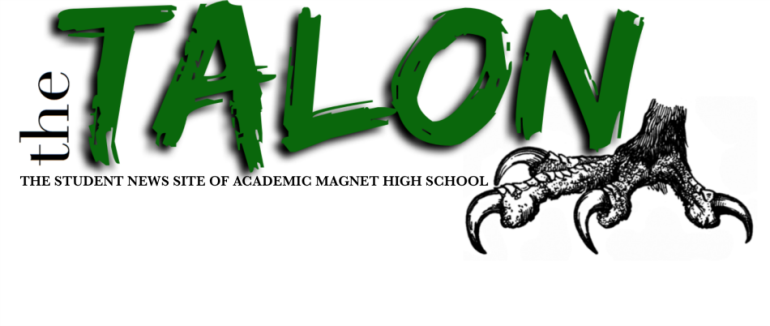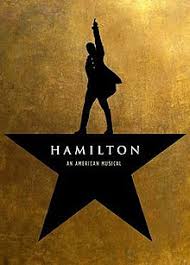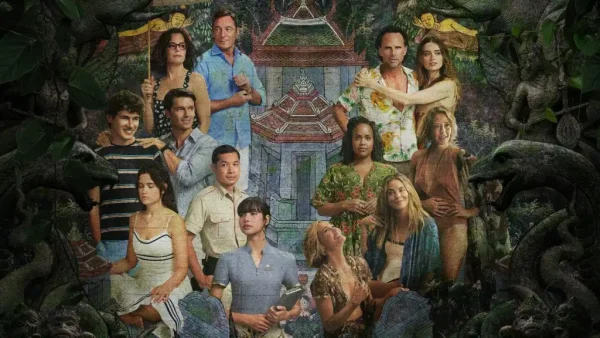Editing Apps for Those Popping Instagram Photos
When you want that aesthetically pleasing photo but it’s not yet perfect, here are some apps to help you.
Some people always want an aesthetically pleasing photo for their Instagram while others just want themselves to look like the best version of themselves. Sometimes photos don’t come out as we want them to. For instance, that perfect sunset photo may look a little too bright or those pictures you took with your friends outside at night look way too dark and unpleasing. You would want to tweak a few things in your photo before even posting it simply because it either doesn’t fit your Instagram feed or there are just some parts of the photo that do not fit. Here are some editing apps that could give you a popping photo. It’s only if you know your way around the app, though.
1. Picsart
People are either very familiar with Picsart or do not have any clue what this is. This app is available on Androids and iPhones. Picsart is not only for image editing, but it can also be used to make collages and even draw on the image. You can even apply more than one filter to a photo or simply apply a filter on certain areas. This app can also take photos from the front and back camera. Picsart is really great for those who want an occurring theme throughout their photos. AMHS senior, Zinnia, is an example of an occurring color theme. With her recent purple Instagram theme, she uses Picsart to edit the backgrounds of her photos to change their colors to purple. Before she moved onto the purple, though, she had pink feed, which was marvelous in my opinion. Zinnia says “if you play around with the app and look through the features, it’s easy to use.”
2. VSCO
Personally, I use this app a lot for my pictures simply because it’s much simpler to use. There are many different filters to make various shades of colors and also you can mess with the contrast, brightness, and even can sharpen and clear up pictures. Most of the filters on this app are free so you wouldn’t have to purchase any filters unless you really want to. There are other features such as cropping and making your picture faded that can be utlized for free. However, there are other features that you would have to purchase in order to use them like borders and HSL, which stands for hue, saturation, and lightness, but honestly, there are other apps where you can do those for free (i.e Picsart). Additionally, this app is available for iPhones and Androids.
3. Snapseed
I used to use this app until I switched to VSCO and Picsart because quite honestly, I use them frequently compared to other apps. Snapseed is also available for both Androids and iPhones. Snapseed and Picsart are very much alike, except there are a few differences. First, Snapseed has very limited but very organized filters compared to Picsart. Personally, I never used Snapseed for the filters, they were kind of ugly. Secondly, Snapseed actually has much more editing tools than Picsart. You can tune the image, mess with the white balance, and so much more. Also, if you don’t have portrait mode on your phone, this app will make it seem like you do.
4. Facetune 2
A lot of people actually call people out for using this app to “adjust their face” or even making a photo seem “unrealistic.” Honestly, Facetune 2 is a pretty good app. It’s only available for iPhone. Sorry Android users, guess you’ll have to just use Photoshop. This app not only can change the way you look, such as your eye color, but it can also enhance your features. Ladies, if you’re obsessed with having your highlight being brighter than anyone’s future then Facetune 2 is your mejor amiga.
5. Instagram itself
Instagram’s editing settings are not as awful as it seems. Although some of their filters look really strange, there are features such as tilt shift and structure. I typically use Instagram’s editing features when I feel too lazy to go back and edit a picture I’m about to upload because it was too dark or too light. Youtube beauty influencer, Amber Scholl, uses the Instagram filter named Aden for the current feed she has now. She has a video on how she edits her pictures which is on her Youtube channel, if you want to check it out. Her Youtube channel name is Amber Scholl.
If you ever give these a try, I hope they satisfy you with their results. Editing takes time so if you’re impatient or simply lazy, be like my friend, Graham, and send your picture to someone else so they can edit it. Always send it to someone who actually likes editing and actually is your friend though.