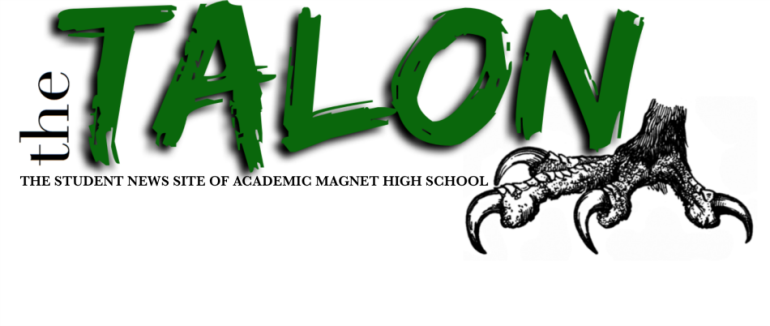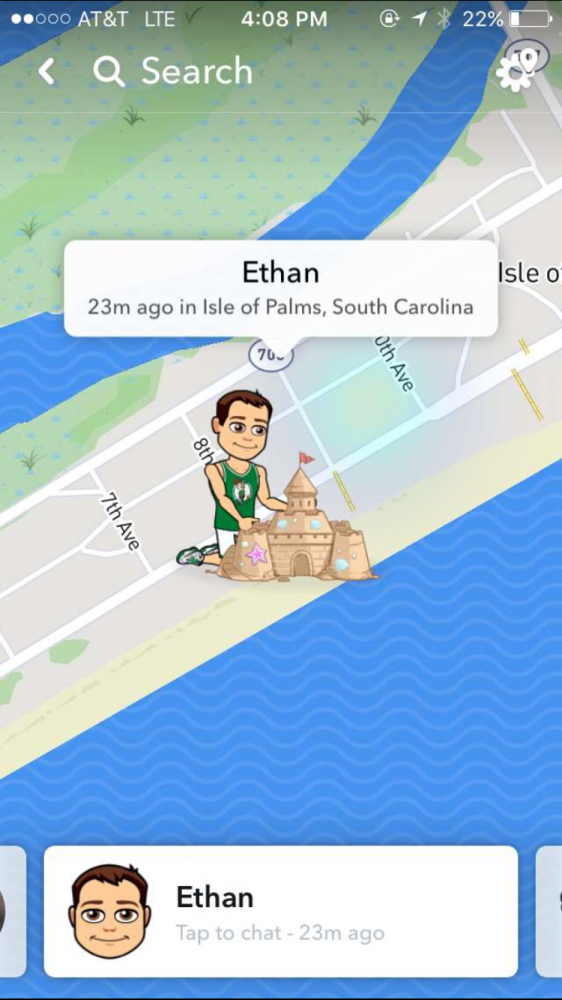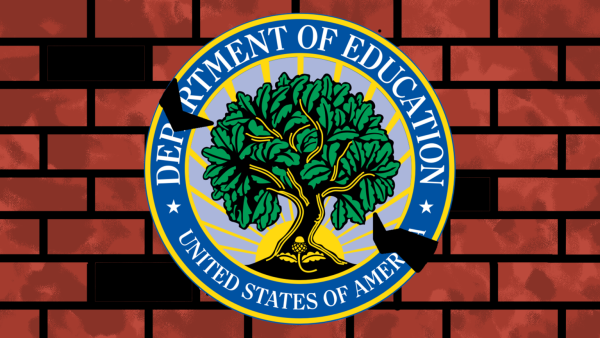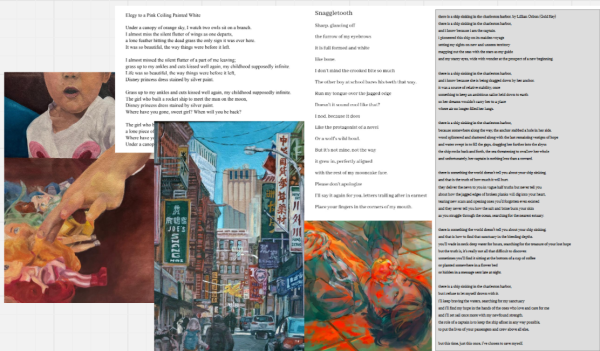A Beginner’s Guide to Snapchat’s Snap Map
There is perhaps no greater technological invasion of privacy available to the public than Snapchat’s new Snap Map, a map feature that allows Snapchat users to see their friends at all times. This guide will explain the basics, the creepiness, and provide some funny screenshots of Snap Map.
A new addition to Snapchat’s most recent app update, you can only it access it by an ambiguous and odd command once you open the app: pinching in your fingers like you’re zooming out (like this:
The bitmoji avatar’s location is updated every time the user is on Snapchat, making it a real-time map device to see where your friends are at (virtually) all times. Snapchat supposedly created this tool for users to actually engage with their friends in person, as opposed to only viewing their stories. Recently, however, this constant checking of Snap Map has created a compulsory addiction for many users. Earl Navarro, a senior here at Academic Magnet, opens up about his Snap Map “addiction”: “Snap Map really enables me to keep up with the cool kids when I’m not invited.”
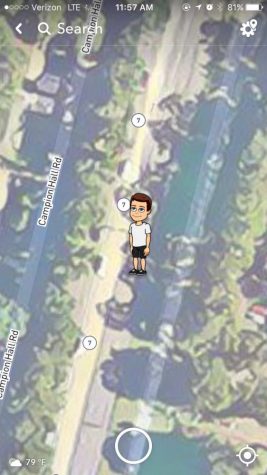
Snapchat bitmojis are not bound to their standing figure (as shown above), however, and can perform a variety of actions. A few examples of this are as follows:
- If you are in an airport, your Bitmoji can be seen sitting next to luggage or flying on a plane (respectively to their location in the airport)
- If you are one a highway, interstate, or popular road, your Bitmoji can be seen in a yellow car
- If you are on a tennis court or golf course, your Bitmoji will be playing that given sport
- If you have been inactive from roughly 4 to 6 hours, you will be shown asleep in a recliner
- If you have just woken up in the morning, your Bitmoji will be holding a cup of coffee
- If you are listening to music, your Bitmoji will be shown listening to music with headphones
Why is it creepy? Well, this is likely the most successful version of a real-time “friend tracker,” compared to former models such as Find Friends. It allows users to see their friends with other friends and can be the root of social tension. It will also force users to be more truthful, as Snap Map may show someone going somewhere they are not supposed to or lied about going. Nonetheless, Snapchat has created preventative measures to make it less creepy. For one, a user can select specific friends to view their story. If you don’t want anyone seeing where you are at the moment, you can disappear from the map using “Ghost Mode”. And most importantly, you have to enable Snap Map for it to start working. So, if you are a new Snapchat user or just concerned that you are being tracked, don’t worry – you will know if you enable it. To finish, here are a collection of captured moments on Snap Map: