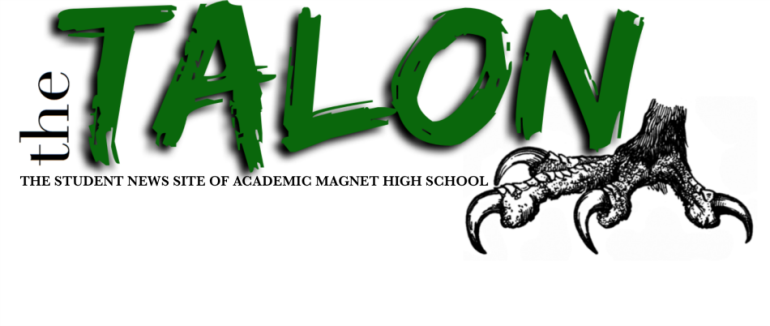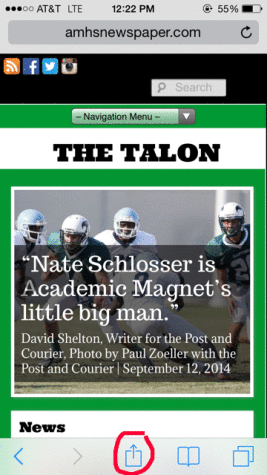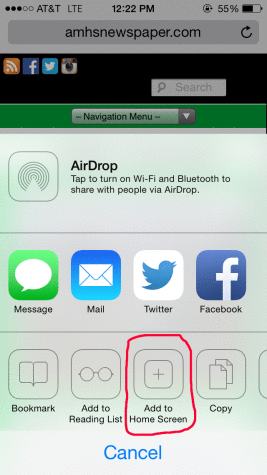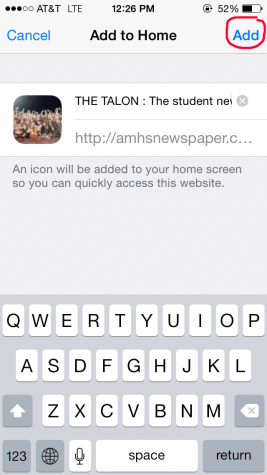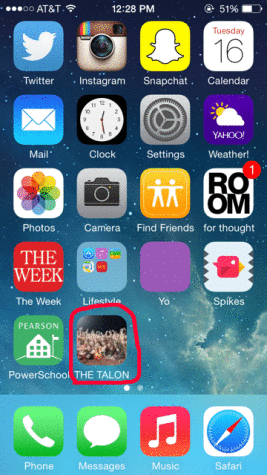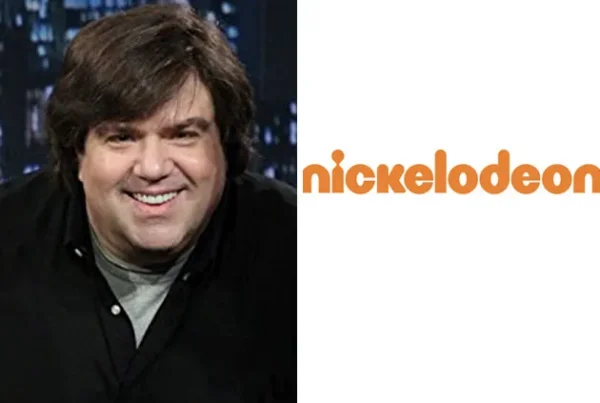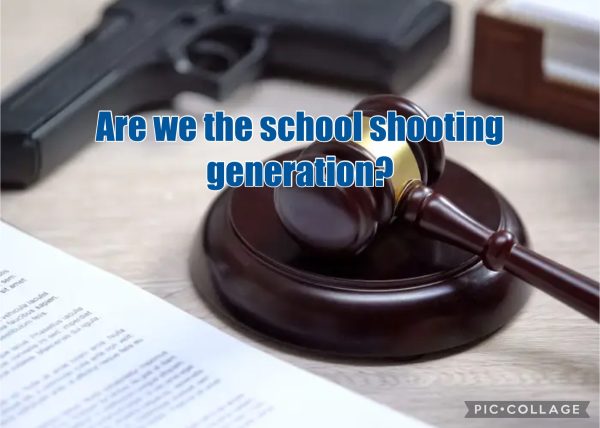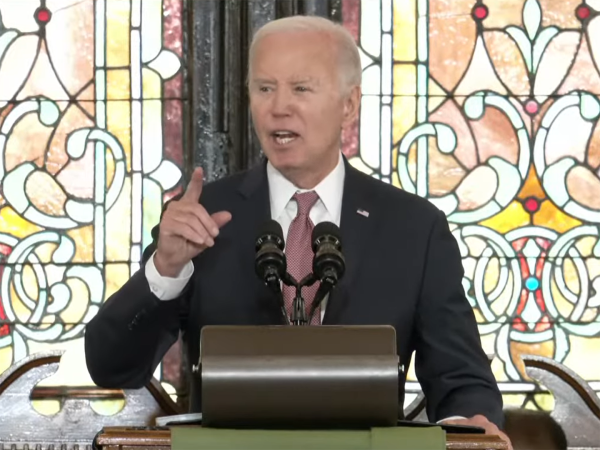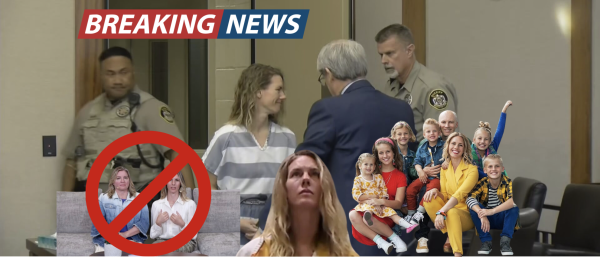Download “The Talon” app on your phone!
Want quick access to The Talon from your phone or other mobile device? Then download the app! This app is not found in the app store, but here is how to download it on your iPhone or iPad:
1. Go to amhsnewspaper.com in Safari
2. Tap the middle button on the bottom toolbar
3. Choose the “Add to Home Screen” button
4. Click “Add” in the top right corner
5. Go to your home screen and the app should be there!
If you have an android:
1. Go to amhsnewspaper.com on the internet
2. Click options
3. Click add to shortcut
4. It will appear on your home screen
Be sure to check the app for frequent updates from The Talon!